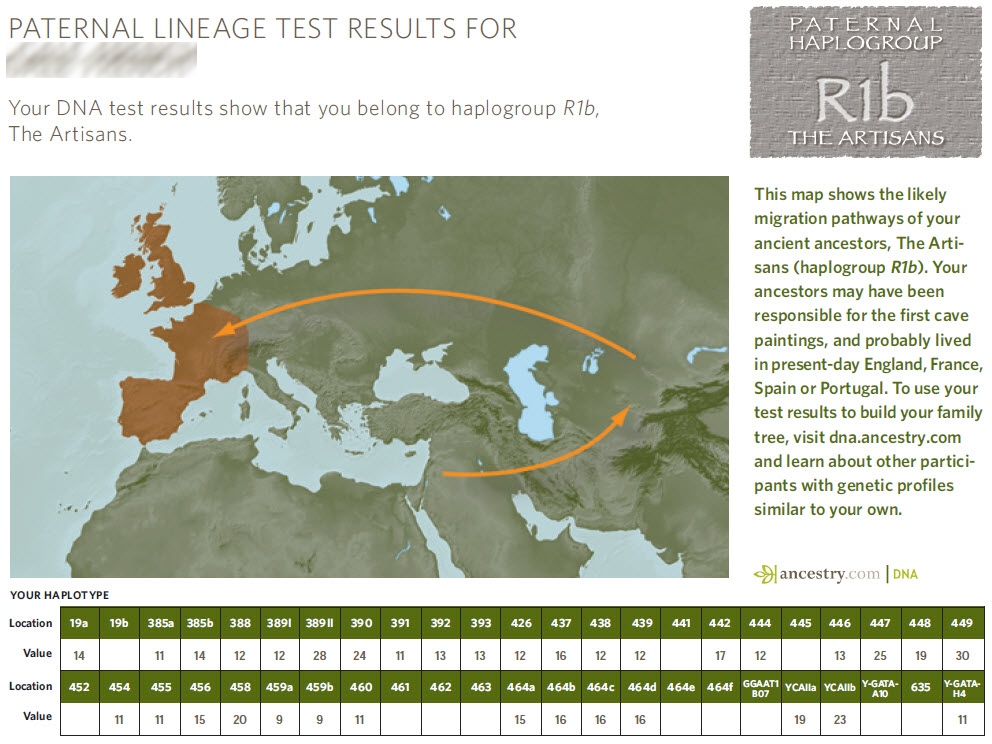AncestryDNA Help

This page has instructions for getting the files you need to load your Y-DNA or Mitochondrial DNA into the mitoYDNA data base from AncestryDNA.
For both DNA types, login to your Ancestry account. Click on the "DNA" tab. Click on the "Y-DNA and mtDNA Tests" link.
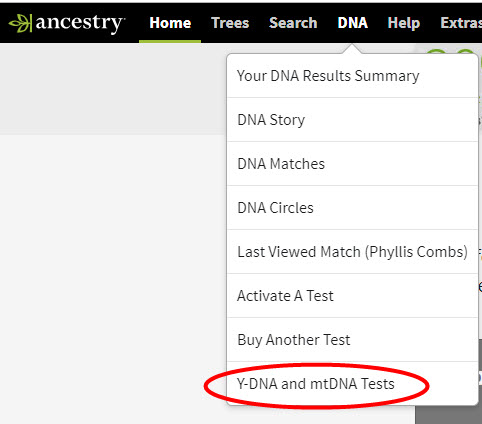
Y-DNA file
If you tested your Y or mtDNA at Ancestry or manually entered results at Ancestry, click on the "Download Results" link.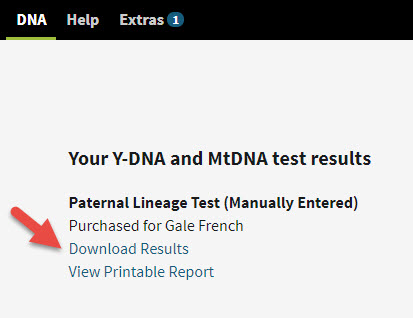
Mitochondrial DNA file
Click on the "Download Results" link..
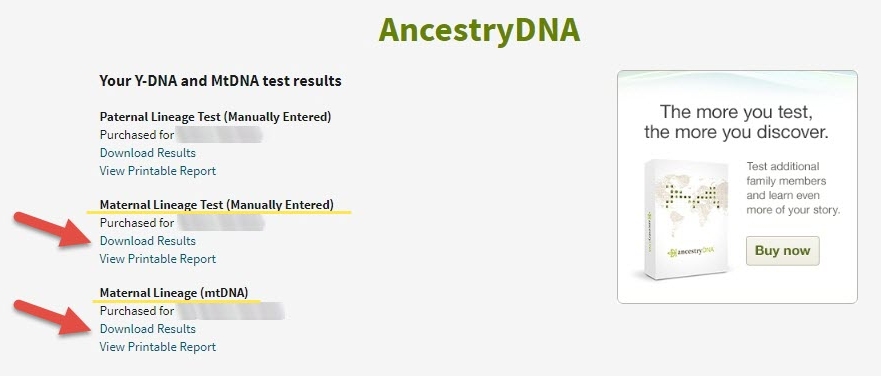
Manual Entry
We strongly urge you to use the CSV file to load your Ancestry results. But if you no longer subscribe or have deleted your account and ONLY have the PDF file (or paper) list of your results, you can manually enter your data.
mtDNA
The process starts when you Create a new Kit and then select the 'Manually Entered' checkbox; 3 new fields appear to allow you to enter your differences from rCRS. Enter each difference separated by one of the allowed delimiters in a string for each of the 3 fields. See the mtDNA Manual Entry HELP page for information on how to enter your data.
Y-DNA
If you have your STR alelle values (see below),
don't select a file on 'Choose File' when creating a kit and you will be taken to the Y-DNA Manual Entry screen to enter each DYS number.